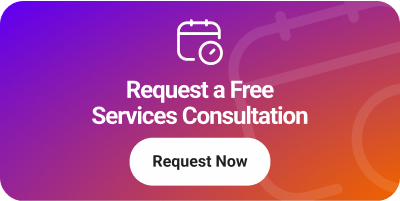When it comes to e-learning, quite often straight to the point text is best. However, there are certain topics and subjects where it is much better for you to show rather than simply “tell.” That is when you may want to consider something utilizing different forms of media, such as video. However, using video in a strategic manner is key if you want the best learning results. Before you create or utilize your next video, keep in mind these tips for effectively utilizing videos in your e-learning process.
-
Don’t Overuse Video – As useful as this form of media can be for sharing certain key pieces of information, if you use too many clips or make the videos too long, the learner becomes too passive in his learning. However, short, complete pieces of information can be shared easily through the power of video.
-
Consider the Purpose – Why are you creating a video? Video is often best when used to show how to or how NOT to do something. Video is actually poor at demonstrating why. Think hard about the purpose of your video before you utilize one in your e-learning process.
- Reduce the Reading Load – One reason you may want to use video is to reduce the reading load of your learners. Make sure you are using video to accomplish as much as you can in this manner by making certain the narration is clear and easy to understand. Additionally, you may wish to provide transcripts for those who do not learn as well from video.
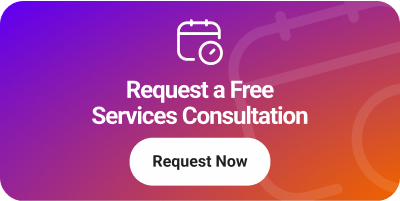
-
Encourage Engagement – Since watching a video can so easily become a passive experience, it is important to find ways to keep viewers engaged. Speaking to the viewer and encouraging him or her to work alongside the video can make engagement more natural.
-
Quality Counts – Take care with production values when creating your videos. Use high-quality auto and consider using experienced voice actors, if possible, so that your videos have a professional appearance. Finally, choose a file format that shows off the quality of the video you produced.
-
Provide Options – Is your video hosted on your private server or YouTube? Will your students be able to download the video to watch later? Do the videos play on mobile devices as well as a standard computer? By offering options, you make video learning more convenient for all involved.
- Keep it Simple – It is vital that you keep the language as simple and to-the-point as possible. Do not use to much jargon or complicated phrasing. This type of language will only detract from the message.
Whether or not you use video in your e-learning course depends on a number of factors including time, budget, subject matter and your overall goals for the course. The most important thing to do is to only use video if it will add something to your course, rather than simply using it as a way to fill time and space. By doing this, you will always be adding to learning engagement—your ultimate goal in education.
Take a closer look at our E-Learning software solutions.
To learn more schedule a 20 minute introductory call consultation.
**** If you found the post helpful please like and share *****