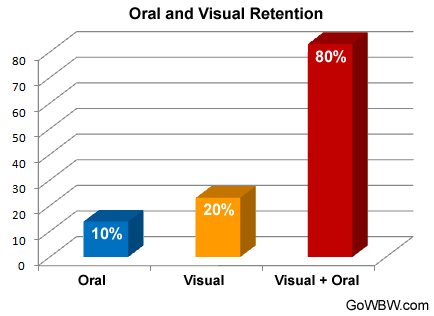The challenge of delivering safety presentations to employees is keeping their attention while providing the information they need to retain. Employees are often sleepy, distracted by other employees, checking email on their smart phone, texting, or they believe they already know everything about the presentation. Since safety is not known for being a sexy subject, visual aids can help increase the level of interest for the learner.
The Benefits of Visual Aids
Visual aids are an effective tool you can use to help maintain your audiences' attention. Research shows that up to 65% of the population learn well visually and that a significant portion of the brain is dedicated to visual function.1 The addition of a relevant visual to an oral presentation can greatly help to keep the audiences' eyes focused forward and increases the retention of the material they are being taught. The graph below shows how the retention rate is greatly increased by using a combination of oral and visual learning.2
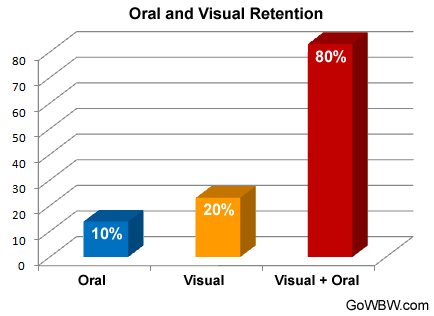
Visual aids can:
-
Add clarity to the presenter's message
-
Increase the interest of the presenter's information
-
Increase the retention level of the presenter's message
-
Stimulate the audience's vision
-
Enhance the presenter's credibility
-
Improve the presenter's persuasion
Types of Visual Aids:
Visual aids come in many forms. All of the following types of visual aids work towards reinforcing the presenter's message as well as keeping the audience engaged.
-
Props
-
Models of all sizes
-
Enlarged photographs
-
Illustrations
-
Maps
-
Diagrams
-
Charts and graphs
-
Presentation software: PowerPoint, SlideRocket Pro, Apple Keynote, etc.
-
Slides and video footage
-
Physical demonstrations by the presenter
Visual Aids Shouldn't be a Distraction

The best visual aids are those that support what the presenter is saying at that moment and help to keep the audiences' train of thought on topic. Visuals that are not relevant to the topic at hand will confuse and distract your audience. Your audience will lose focus on what's important and begin to wonder about the significance of the visual in question and whether they have missed something.
Your visual aids should not steal the show. They should not be so overwhelming as to distract the audience from what is being said. They need to be balanced with the content, support the content and at the same time keep the audience engaged.
Safety Training Visual Aid Resources
To assist you in adding visual elements to your next safety training presentation, we have included a download to a library of illustrations that will help you maintain your audiences' focus and increase their retention levels.

References
1. Mark Smiciklas: The Power of Infographics
2. “Syntactic Theory of Visual Communication” by Paul Martin Lester