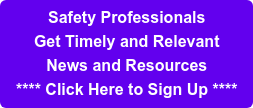The question is, what actually happens in your organization? In what order do the practical steps in your operations occur? What depends on what? There is probably a formal or theoretical understanding of the way the operations are supposed to function or were planned to function.
These steps may be documented via procedures or the business plan. However, many times the original theoretical workflow gets eroded with actual practice and the real steps and dependencies go on working with little or no supporting documentation. A map of your workflows can be an invaluable tool to help prevent and solve business process issues and time consuming inefficiencies.
Understanding the Workflow Process:
The aim of workflow mapping is to create a Flow Process Chart. There are a number of methods of creating this kind of chart and a number of formats. The method always involves a survey of employees and participants to find out the facts about each choice point and operational point in the workflow.
A team should be assigned to pass through the organization and collect data from employees and participants along the process line. The team should consist of experts in each department.
A Flow Process Chart can be used to collect the data. The form has a column for what the event actually is, symbols indicating the type of event (workflow stages), each step (tasks), durations (time allowed for each task) and notes.
Data Collection:
The actual data collection should proceed in a number of inter-connected steps.
-
Step 1 is to define exactly what your team is going to observe, including the starting and ending points. These definitions may be modified once the process is underway, but each change in focus should be recorded in the data collection record.
-
Step 2 is to introduce the team members and make them aware that you are observing the process. The team should make everyone comfortable with talking about what they actually do, with the understanding that it is not their performance that is being examined.
-
Step 3 is interviewing. Try to get people to tell you what they are doing while they work. They should perform their tasks as if you were not there. Part of what you want to observe are the subtle pauses/challenges in activity.
-
Step 4 is observation. Get comfortable and watch the activity for a while. Observe the starting operation and the ending operation. Be aware of variation in the process. Processes may have different sequences depending on variables. You should describe each of these differing sequences, notating what signal prompts the variation.
-
Step 5 is notation. Using a pencil with an eraser, document the sequence of operations. Draw a box indicating the observation point in the sequence. Notate each operation with a brief description. Use graphic symbols for each operation to indicate the kind of operation. Draw lines connecting all the operations indicating the order at each observation point. Notations should include major events (stages), each task within each stage, time estimates, brief observation descriptions, and notes about possible method improvement and other concerns.
-
Step 6 is develop the ideal workflow based on the information gathered. Layout each stage and task within each stage. Include all variables and flows based on each variable. Define time allowed for each stage/task. Define the person or role responsible for each task.
Workflow Design:
What the final workflow looks like depends on the needs of the business process.
The final workflow may resemble a flowchart that shows each stage and task from start to finish with all decision points and alternative paths.
Workflow software provides a computer-based management system for automating workflows. The system breaks the process into small steps, orders the process, provides consistency, helps prevent errors, saves time and creates transparency and accountability. The system also allows the sharing of real time data among team members.
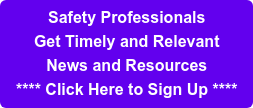
EHSSoftware.io works with your team to implement the tools you need to understand and manage your business efficiently. Please contact us to find out more.